
7 Payroll Errors That Could Be Costing You Money and How to Repair Them
Payroll mistakes, including payroll errors, can silently drain your finances, causing financial loss and leaving you in a bind. You might believe you’re handling everything correctly, but mistakes like wrongly categorizing employees or incorrectly figuring out salaries can be very costly. Learn about typical payroll mistakes and how to fix them for accurate payroll handling and balancing. This guide covers seven major mistakes related to employee categories and on-time payroll. It provides practical fixes to help protect your profits. Don’t let payroll problems sneak up on you-keep reading to protect your profits!
Understanding Payroll Basics
Effective payroll management involves tracking employee work hours, calculating wages, managing payroll cycles, and ensuring timely payments, which can greatly influence employee satisfaction and retention.
- Begin by correctly identifying employees – decide if they are exempt or non-exempt, adhering to worker classification standards, depending on their job duties.
- Next, make sure wage calculations, including overtime calculations, are correct by using hourly pay or salaries along with overtime rules. It’s essential to track deductions, such as taxes, health insurance, and retirement contributions.
- Programs such as QuickBooks Payroll or Gusto make it easier to do these tasks by allowing you to perform calculations and handle payroll straight from your accounting software, making sure employees are paid the correct amounts on time. If you’re managing payroll for a restaurant, explore our expert opinion on top payroll software picks tailored for the industry.
The Financial Impact of Payroll Errors
Mistakes in payroll can cause companies to lose a lot of money every year due to paying too much, tax fines, and decreased employee morale, so it’s important to make sure payroll is correct and follow payroll rules carefully.
Common mistakes contributing to these costs include employee misclassification, which can lead to incorrect tax withholdings, deduction errors, IRS regulations issues, and fines. For example, classifying a contractor as an employee could trigger unexpected payroll taxes.
Data entry errors, including reporting errors such as transposing numbers in salary figures, often result in overpayments and can affect payroll documentation.
Payroll software like Gusto or ADP can manage math tasks and reduce human errors, typically costing $10 to $50 per month for each employee. This can help businesses avoid much bigger losses, as mentioned in our analysis of the benefits and costs of outsourcing payroll.
Error 1: Misclassification of Employees and Compliance Risks
Incorrectly labeling workers can cause serious legal issues and financial burdens, impacting what employers must do and employee rights.

Types of Employee Classifications and Reporting Errors
Employee classifications generally fall into three categories: exempt, non-exempt, and independent contractors, each with distinct payroll implications.
Exempt employees, such as managers or highly specialized professionals, are not subject to overtime pay according to the Fair Labor Standards Act (FLSA) and wage regulations. Non-exempt workers get overtime pay if they work more than 40 hours a week, so it’s important to keep track of their work hours.
Independent contractors, like freelance graphic designers, differ further as they do not receive benefits or job protections typical of employees. Knowing these categories helps employers follow laws and handle payroll correctly, avoiding possible legal issues. For a comprehensive understanding, see also The Ultimate Employee Classification Checklist for 2025.
Consequences of Employee Misclassification and Financial Sustainability
Misclassification can result in back taxes, tax liabilities, penalties from the IRS, and potential lawsuits, costing companies significantly in legal fees and settlements.
For example, a company incorrectly classifying employees as independent contractors could face audits and fines reaching hundreds of thousands of dollars. In 2018, a California ride-sharing service was fined over $1 million for misclassifying drivers, resulting in a large settlement to correct worker classifications.
To mitigate these risks, businesses should regularly review their classification practices using tools like IRS Classification Assessments and consulting with labor law experts. Setting up clear documentation and training procedures can help maintain compliance and prevent financial problems later.
How to Correct Misclassification: Payroll Consultation and Compliance Audits
Fixing wrong job classifications needs a careful review of employee duties and adjustment steps to follow IRS rules.
- Start by reviewing job descriptions and employee responsibilities to identify any discrepancies.
- Use payroll software such as Gusto or QuickBooks to create reports about employee categories. Next, interview employees to learn about their daily work activities.
- Compile this information and compare it against IRS guidelines for exempt and non-exempt roles.
- If misclassifications are found, implement changes by adjusting job descriptions and informing employees of their new classifications. Document all changes to provide a clear audit trail for compliance purposes.
Error 2: Incorrect Salary Calculations and Payroll Oversight
Errors in salary calculations can upset employees and lead to higher payroll costs, highlighting the need for accuracy in payroll processes.
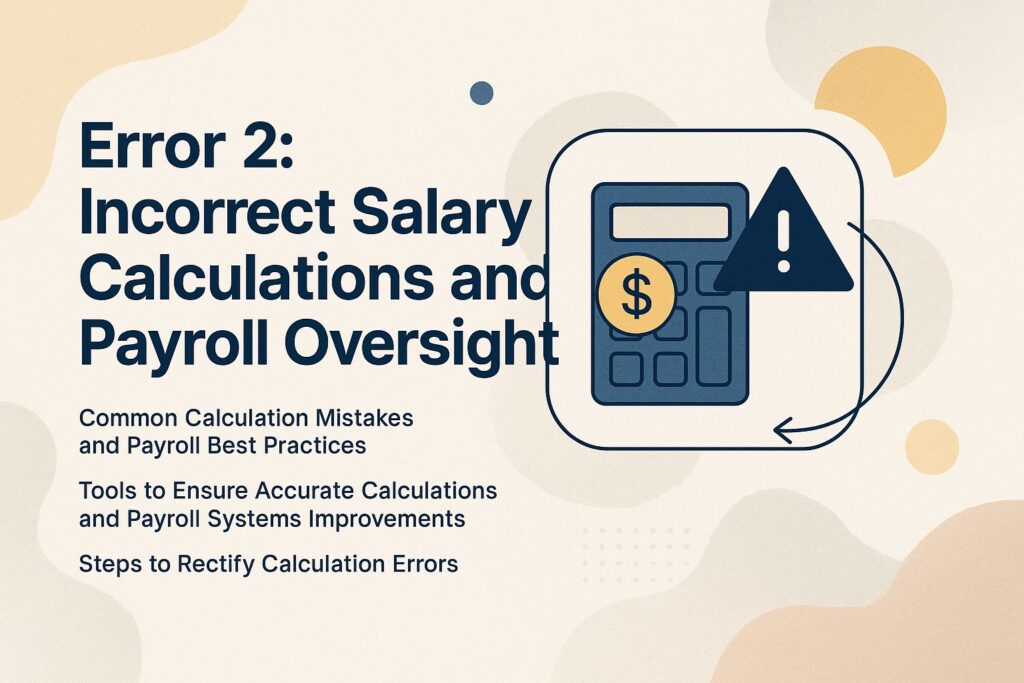
Common Calculation Mistakes and Payroll Best Practices
Common calculation mistakes include miscalculating overtime, misapplying deductions, failing to account for salary increases, and manual entry mistakes, which can complicate payroll processing and impact payroll accuracy.
For instance, miscalculating overtime can lead to overpaying employees, inflating labor costs and reducing profits. Wrong tax calculations can lead to employees having surprise tax bills, which can harm trust and morale.
To avoid these problems, use payroll software such as QuickBooks or Gusto. These tools handle calculations automatically and keep tax codes current.
Review payroll entries each month to quickly identify errors, and teach staff the specifics of payroll management. This forward-thinking method can help you save time and make sure your payroll is correct (see our hidden gem article on common payroll mistakes with outsourcing).
Tools for Accurate Calculations and Better Payroll Systems
Using payroll software such as ADP or Paychex can significantly reduce the risk of calculation errors by automating complex computations and maintaining compliance.
When choosing payroll software, consider the following options based on your business size.
- ADP: Starts at $59/month and is ideal for larger businesses needing extensive features like tax compliance and employee self-service.
- Paychex: Starting at about $60 per month, provides strong support for medium-sized businesses, including customer service available at all times.
- Gusto: Priced from $39/month, is excellent for small businesses, providing an intuitive interface and benefits management.
- QuickBooks Payroll: Another viable option, gradually scaling features as your company grows, starting at $45/month.
Evaluate each based on your specific needs and budget.
Steps to Rectify Calculation Errors
To fix calculation mistakes, employers should carefully check payroll records, send corrected paychecks, and clearly inform affected employees.
- Begin by comparing current payroll data against previous records to identify discrepancies.
- Use tools such as ADP or Paychex to verify this review and confirm its accuracy within one week.
Once errors are identified, issue corrected paychecks within two pay cycles. During this time, maintain open communication with employees through emails or meetings, explaining the issue and the steps taken for resolution.
This openness helps rebuild trust and reduces employee uncertainty, creating a friendly workplace atmosphere.
Error 3: Failure to Track Overtime and Payroll Efficiency Challenges
Not keeping detailed overtime records may result in expensive payroll mistakes and legal issues.
Employers need to focus on this matter.
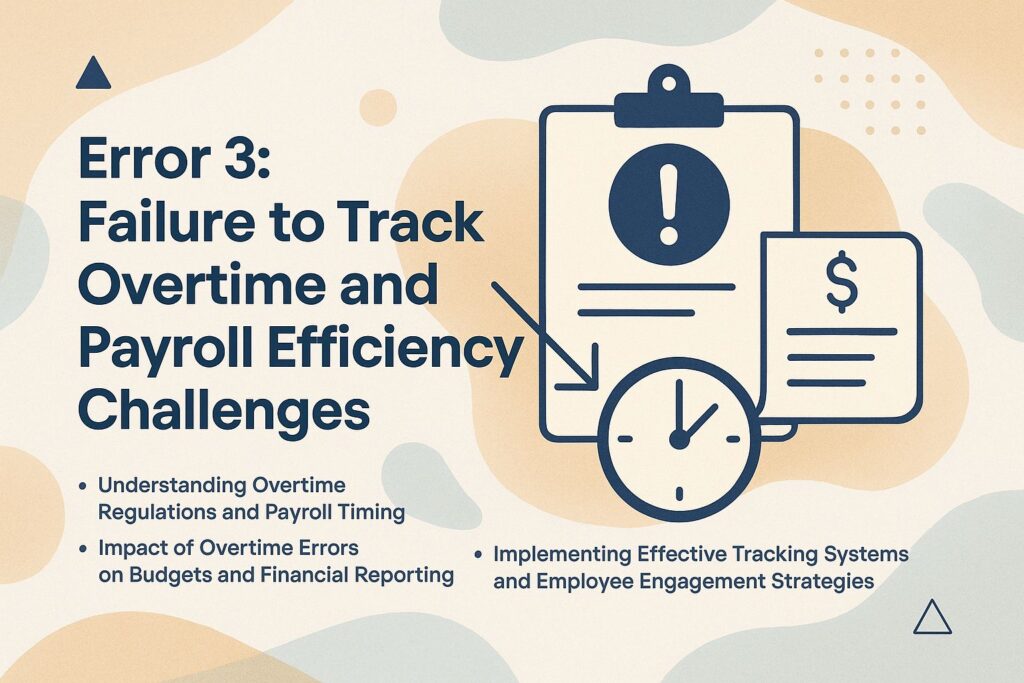
Overview of Extra Hours Rules and Pay Schedule
According to the Fair Labor Standards Act (FLSA), non-exempt employees must be paid overtime for hours worked beyond 40 in a workweek, highlighting the importance of compliance.
Along with federal regulations, many states have their own overtime laws that may provide greater benefits. For instance, California requires overtime pay for hours exceeding 8 in a single day.
Typical errors include incorrectly classifying employees as exempt and failing to maintain correct time records. Employers should use tools like QuickBooks or Deputy for time tracking to avoid disputes.
Frequently checking how employees are categorized can help follow rules and avoid expensive mistakes.
Impact of Overtime Errors on Budgets and Financial Reporting
Mistakes in overtime calculations increase labor costs and complicate budget planning, causing financial difficulties for businesses.
For example, a retail company miscalculated its overtime hours, leading to a $50,000 budget overrun. Companies can prevent these problems by using employee management tools such as Deputy or TSheets. These programs keep track of work hours correctly.
Regular audits of payroll data can also help identify patterns of discrepancies. By studying these mistakes, a company can improve financial predictions and staffing plans, leading to a better budget.
This forward-thinking plan can save thousands each year, improve cost savings, and support long-term financial well-being and effective management of labor costs.
Implementing Effective Tracking Systems and Employee Engagement Strategies
Using timekeeping systems such as TSheets or ClockShark can make it easier to track overtime and lower the chances of mistakes when handling payroll.
To begin, make sure your payroll software, like QuickBooks or ADP, is connected. These usually have APIs for easy linking.
Hold training sessions for employees to get them comfortable with the software, pointing out features like clocking in and out on mobile and reporting tools.
Having clear rules about breaks and overtime lets everyone know what is expected. Regularly check data and change policies when necessary to improve how smoothly things work, with the goal of completing the onboarding process in about a week.
Error 4: Incorrect Tax Deductions and Payroll Software Solutions
Incorrect tax withholdings can result in unhappy employees and fines from the IRS. This highlights the need to accurately calculate payroll and make sure payments are right.
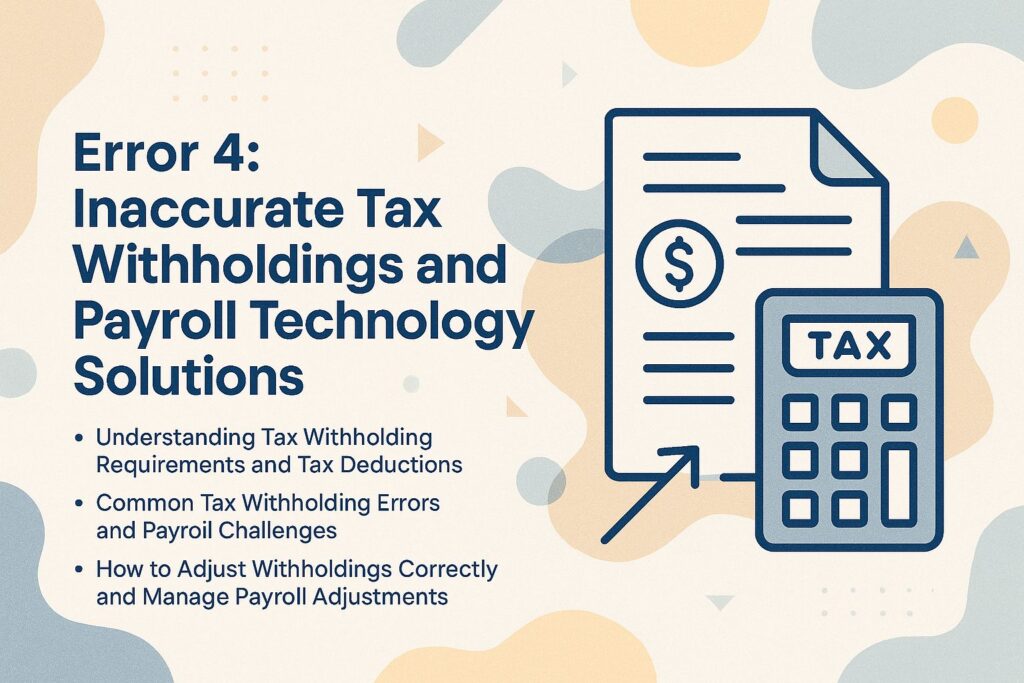
Learning About Tax Withholding Rules and Tax Deductions
Employers must adhere to IRS guidelines for withholding federal income tax, Social Security, and Medicare contributions to comply with tax obligations and labor regulations.
The classification of employees significantly affects withholding requirements. For instance, full-time employees typically have a fixed withholding amount based on their income brackets, whereas part-time workers may have varied amounts depending on their earnings.
Wages exceeding $200,000 require an additional Medicare tax. To get a clearer idea of these details, check IRS Publication 15. It has tables and examples for figuring out the correct withholding for various employee types and pay levels.
Checking and changing withholdings regularly can help follow rules, prevent fines, and avoid accounting errors.
Common Tax Withholding Errors and Payroll Challenges
Common errors in tax withholding include miscalculating employee exemptions and failing to update withholding information after life changes, which can lead to significant penalties.
To avoid these pitfalls, regularly review employee withholding forms, particularly after events like marriage, divorce, or the birth of a child.
Use IRS tools like the Tax Withholding Estimator to check your calculations are correct. Think about holding yearly training sessions for HR teams to learn about tax rules.
Using a simple checklist for new employees can make the process easier and help all required papers get done quickly.
By maintaining vigilance and updating information regularly, businesses can prevent unexpected tax liabilities, employee claims, and employee dissatisfaction.
How to Adjust Withholdings Correctly and Manage Payroll Adjustments
To change tax withholdings correctly, employers should use IRS Form W-4 and make sure employees know about any updates to their withholding status.
To start, employers can request employees to complete a new Form W-4, ensuring to highlight any pertinent changes in tax law. Explain these changes in a meeting or email, clearly showing how changes affect payroll calculations.
Consider setting up a Q&A session for employees to ask questions. Utilizing payroll software like Gusto or ADP can simplify these adjustments, allowing for real-time updates and improved accuracy in tax withholding management.
Error 5: Missed Payroll Deadlines and Payment Delays
Failing to meet payroll deadlines can upset employees and result in fines, so it is critical to process payroll on time to keep business running smoothly.
Consequences of Late Payroll Processing
Consequences of late payroll processing include decreased employee morale, loss of trust, and potential fines from regulatory bodies, impacting overall business operations.
In 2018, a technology company encountered employee dissatisfaction when paychecks were delayed for a week, leading to a 20% decrease in productivity and some employees quitting.
Companies can incur hefty fines; the IRS may levy penalties up to 10% on late tax payments.
To avoid these errors, companies should use reliable payroll software like Gusto or ADP. These programs perform calculations and send notifications, helping payroll run smoothly and on schedule.
Regular reviews of payroll systems increase accuracy and reliability, ensuring employees are satisfied and legal requirements are met.
Strategies for Timely Payroll Management and Risk Management
Implementing a payroll checklist and automating payroll processes through software like Paycor can significantly reduce the risk of missed deadlines and improve payroll transparency.
To improve your payroll process, use scheduling tools such as Google Calendar or Asana to set regular payroll alerts.
Setting up monthly events can help with regular data collection. Maintaining a detailed payroll calendar that notes critical dates-like pay periods and tax deadlines-will keep your team aligned.
Linking notifications with HR software such as Gusto or QuickBooks simplifies workflows and ensures all necessary files are prepared before payroll deadlines.
Error 6: Missing or Incorrect Records
Poor documentation can cause compliance issues and payroll problems, showing the need for careful record-keeping.
Importance of Proper Documentation
Having proper records of payroll procedures helps avoid audits, follows labor laws, and supports financial accountability, acting as a protection for both businesses and workers.
To keep accurate payroll records, you need specific documents, including detailed payroll reports. If you’re interested in avoiding common mistakes and streamlining processes, exploring our 5 Common Payroll Mistakes to Avoid with Outsourcing can be beneficial.
- First, keep employee time sheets to track hours worked, ensuring compliance with wage and hour laws and effective employee time tracking.
- Next, collect and arrange tax forms such as W-2s and 1099s to make sure taxes are filed correctly.
- Keep payroll records that show salaries, deductions, and benefits for each pay period, important for checking payroll.
Using payroll software like Gusto or QuickBooks can simplify these tasks, automating record-keeping and ensuring you’re audit-ready at all times.
Regularly review and update records to maintain accuracy and compliance, ensuring adherence to payroll policies.
Best Practices for Maintaining Payroll Records
Adopting best practices for maintaining payroll records, such as digitizing documents and regularly updating records, can mitigate risks associated with payroll errors and improve payroll metrics.
To effectively manage payroll documentation, consider implementing a centralized digital storage system using tools like Google Drive or Dropbox. This allows easy access for authorized personnel while ensuring security.
Regular audits, scheduled monthly or quarterly, help catch discrepancies early. Tell employees why it’s important to follow rules, focusing on entering information correctly and updating it quickly.
For better efficiency, use payroll software like Gusto or QuickBooks. These tools handle record-keeping automatically and connect with your accounting software. These strategies combine to build a strong payroll management system.
About the Author
Kim Anderson is a Harvard University graduate with a bachelor’s degree in Accounting and Finance. She’s the owner of a successful payroll outsourcing firm based in California and a contributing writer for My Payroll Outsourcing. With 14 years of experience, Kim helps businesses streamline compliance, minimize administrative risk, and manage multi-state workforces with confidence.

