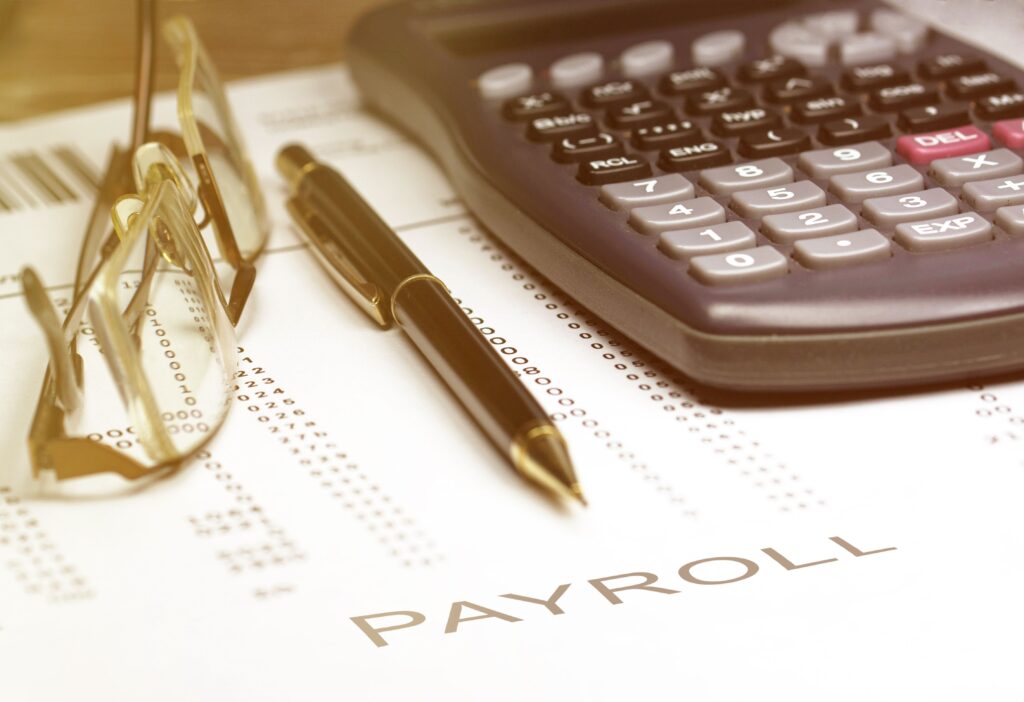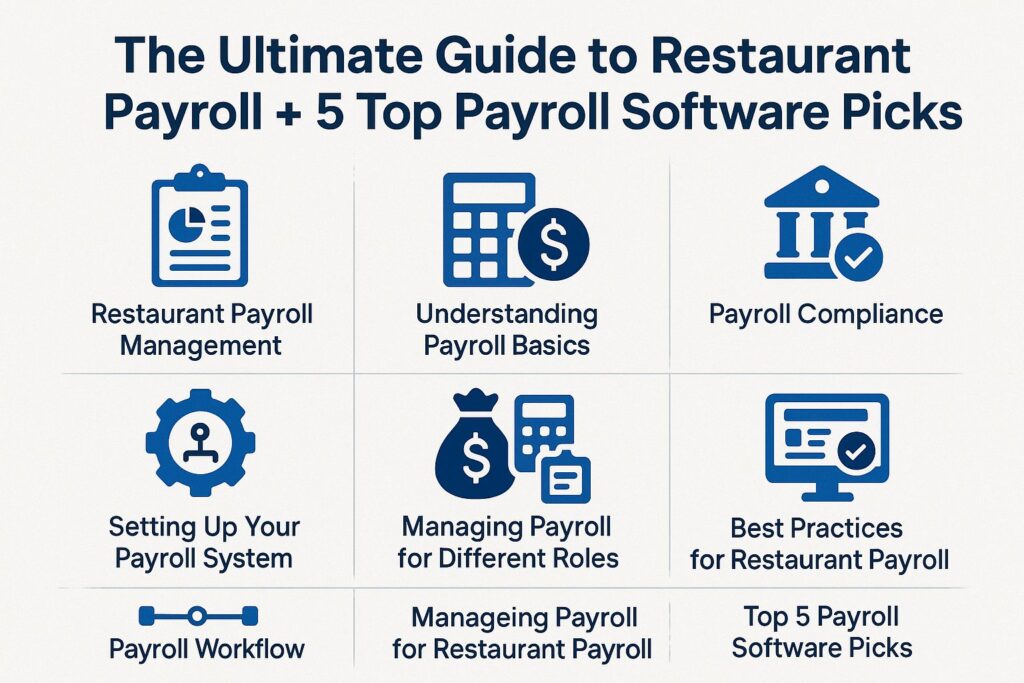
The Ultimate Guide to Restaurant Payroll + 5 Top Payroll Software Picks
Running a restaurant is exciting, but handling payroll can feel confusing. You must make sure every employee receives the correct pay and follow the laws-this is not easy! In this guide, you’ll learn key payroll basics, rules to follow, and effective methods suited to your specific situation. Check out five recommended payroll software options that could make your process simpler. Ready to take the headache out of payroll? Let’s dive in!
The Complete Guide to Managing Restaurant Payroll
This guide explains how to handle restaurant payroll, offering key information to make payroll management easier, improve employee wages, and meet legal requirements.
Importance of Efficient Payroll Management and Employee Onboarding
Efficient payroll management and payroll solutions can reduce payroll processing time from 10 hours to under 2 hours per week, significantly impacting restaurant operations and operating costs.
For example, a local restaurant used Gusto, a payroll software, which made their payroll process easier and reduced administrative tasks by 80%. This change improved accuracy and compliance with tax regulations. It also raised employee morale, as staff received their payments on time with fewer errors.
The restaurant owner reported a noticeable increase in productivity and a decrease in turnover, demonstrating that investing in an efficient payroll system can lead to substantial long-term benefits for any food establishment.
Basics of Payroll and Payroll Reports
Knowing basic terms, payroll deductions, and types of employees is important for accurate pay and following the law in the restaurant business. To further streamline this process, it’s essential to consider different options for managing payroll. See also: Payroll Service For Restaurants | Compare, Research, Save, where you can find comprehensive solutions tailored specifically for restaurant needs.
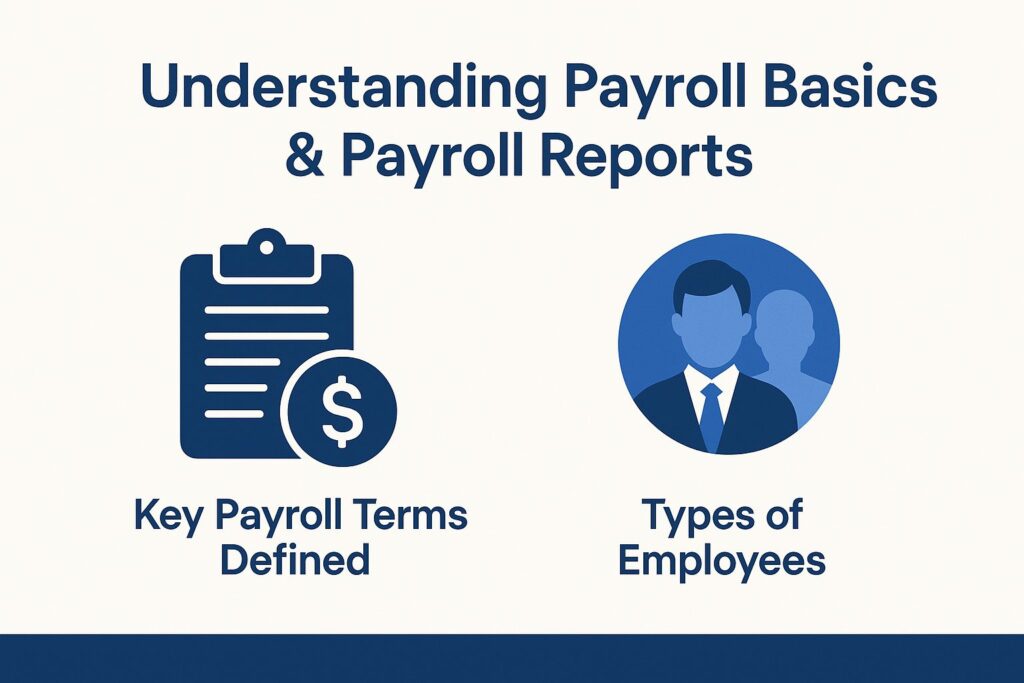
Key Payroll Terms Defined and Payroll Tax Forms
Important payroll terms are gross pay, net pay, and FICA tax. These elements are essential for correct payroll handling.
Gross pay is the total amount earned by an employee before any deductions, including salary, bonuses, and overtime. Net pay, conversely, is the amount deposited into an employee’s account after deductions for taxes and benefits.
FICA tax, made up of Social Security and Medicare taxes, typically amounts to 7.65% of an employee’s gross pay. Knowing these terms helps with correct calculations. For example, if an employee makes $5,000 a month, their total pay is $5,000. After FICA tax, their take-home pay would be about $4,837.50.
Types of Employees in Restaurants and Employee Classifications
Knowing the types of workers-hourly employees, salaried employees, and those who get tips-is important for handling payroll correctly.
People who are paid by the hour need accurate tracking of their work time. They often use timekeeping software like TSheets or Kronos to ensure their paychecks are accurate.
Salaried employees usually get regular paychecks, but it’s important to consider deductions such as taxes and benefits.
Employees who receive tips create specific issues; employers need to follow laws about tip credits in their state.
Using payroll services like Gusto or Paychex makes managing these tasks easier by offering customized options for the different payroll needs, tax withholdings, and employee benefits of each type of employee.
Payroll Compliance and Regulations: Wage Calculation and Payroll Compliance Audits
Handling payroll compliance involves knowing federal and state labor laws to prevent expensive fines. For businesses like restaurants, understanding the top benefits of outsourcing payroll could significantly streamline compliance processes and reduce the risk of penalties.

Federal Labor Laws and Wage Theft Prevention
Federal labor laws, such as the Fair Labor Standards Act (FLSA), dictate minimum wage, payroll automation, and overtime pay requirements for restaurant workers.
Plus the FLSA, restaurants must comply with the Equal Pay Act, which mandates equal pay for equal work, regardless of gender.
The Family and Medical Leave Act (FMLA) provides eligible employees with up to 12 weeks of unpaid leave for certain family and medical reasons, requiring clear documentation.
Noncompliance can result in penalties like back pay, fines, or legal actions. For example, if overtime isn’t paid, restaurant owners might have to pay both the missed wages and extra fines. It’s important for them to keep correct payroll records and stay updated about legal changes.
State-Specific Regulations and Payroll Consultancy
State-specific payroll regulations can vary significantly, affecting minimum wage, overtime rules, and employee classification requirements.
For instance, California mandates a minimum wage of $15.50 per hour, while Texas sets it at $7.25.
California requires overtime pay for any hours worked over eight in a single day, whereas Texas follows a more lenient approach with overtime calculated only over 40 hours in a week.
To follow the rules, use payroll software like Gusto that updates itself for state laws, or talk to a local payroll professional who knows these differences to prevent expensive fines.
Overtime and Tips: Accurate Reporting and Software Features
Handling overtime and tips correctly is important because mistakes can cause payroll issues and make employees unhappy.
To get payroll calculations right, begin by knowing the overtime rules that apply to different types of employees-those who are exempt and those who are not.
Non-exempt employees are entitled to overtime pay, typically calculated at 1.5 times their regular rate after 40 hours per week. Tools like TSheets can simplify time tracking by precisely logging worked hours and tips collected.
For instance, if a server earns $300 in tips and works 45 hours, TSheets can help calculate their total earnings, ensuring compliance and enhancing transparency.
Setting Up Your Payroll System and Payroll Workflow
Setting up a dependable payroll system means considering whether to handle payroll internally or hire an external service, depending on what works best for your restaurant.

Choosing Between In-House vs. Outsourced Payroll: Payroll Providers and Business Efficiency
In-house payroll systems can cost around $300/month, while outsourcing can range from $100 to $500/month depending on services provided, enhancing payroll accuracy and data security.
In-house solutions, like those used by popular restaurant chains, offer tight control but can lead to compliance issues if not managed carefully.
For example, a caf that switched to an outsourced payroll service found they saved time and reduced errors significantly, enhancing employee satisfaction. On the other hand, a high-end restaurant tried using outside help but had problems with correct reporting during tax time, so they decided to handle services internally for better management.
In the end, deciding between handling payroll internally or hiring an external service requires balancing cost savings with the need for control and compliance.
Essential Payroll Software Features for Restaurant Accounting
Key features of effective payroll software include tax compliance, employee self-service portals, and integration capabilities with accounting systems.
For instance, Gusto offers complete tax compliance, ensuring all federal, state, and local taxes are automatically calculated and filed. Meanwhile, QuickBooks Payroll includes an employee self-service portal, allowing staff to easily view pay stubs and update personal information.
Both platforms seamlessly work together with accounting software like QuickBooks, streamlining financial management.
When looking at choices, think about what you require: Gusto works well for new companies, while QuickBooks Payroll is better for older companies with complex payroll needs.
Integrating Payroll with Other Systems: Financial Reporting and Cloud-Based Payroll
Linking payroll with HR management and accounting systems improves data accuracy and reduces time spent on manual entries.
Tools like BambooHR and Xero make this process simple and efficient. For example, BambooHR offers seamless integration with payroll systems, allowing employee data to sync automatically, which reduces errors and administration time.
Link Xero’s accounting functions with payroll updates for immediate changes in financial reports. To set this up, start by finding out what payroll software you have. Then look into how BambooHR and Xero can work together with that software.
This method reduces repeated tasks and improves HR processes, which results in better overall efficiency.
Managing Payroll for Different Roles: Restaurant Expenses and Payment Processing
Knowing how to handle payroll for different employee positions is key for correct pay calculations and following legal rules.

Hourly Workers vs. Salaried Employees: Human Resources and Payroll Deadlines
It’s important to keep accurate records of the hours worked by hourly employees. In contrast, salaried employees receive a fixed amount of pay regardless of hours worked.
Tracking hours for employees paid by the hour often uses tools like TSheets or Clockify. These tools keep exact records of work time to make sure labor laws are followed.
On the other hand, salaried workers generally need less supervision, but monitoring their work can improve efficiency. A solution like Asana helps in monitoring project deadlines and workload balance.
For compliance, HR teams should regularly audit time records and payment methods, ensuring all employees receive fair compensation according to hours worked or agreed salaries.
Handling Tips and Gratuities: Compensation Management and Multi-Location Payroll
Properly managing tips needs clear rules and following IRS guidelines to make sure payroll reports are correct.
For easy handling of tips in payroll, think about using software such as Tip Reporting (starting at $49/month). It keeps track of tips and helps follow tax rules.
Implement a daily log system for employees to report tips, and regularly review these logs for accuracy. Educate staff about how tips affect their taxable income, so they report them appropriately.
Using the right software and clear company rules will make your payroll process more efficient and lower the chance of IRS fines.
Payroll for Seasonal Staff: Payroll Technology and Restaurant Bookkeeping
Handling payroll for temporary workers requires knowing their specific work schedules and the possible tax issues that may arise for these short-term employees.
To make payroll easier for seasonal workers, consider using software like Gusto. This user-friendly payroll software handles changes in work hours by automatically calculating payroll taxes and offering direct deposits.
Deputy helps you set up employee schedules easily. It allows you to keep track of work hours and works well with payroll systems, making it a helpful tool for handling staff schedules.
For tax and financial accuracy, use QuickBooks to make sure all submissions are correct, especially since seasonal workers might not have standard tax withholdings. This aids in effective HR management and labor regulations adherence.
These tools can significantly reduce administrative burdens, allowing you to focus more on operations and restaurant management during peak seasons, thus enhancing employee retention and business payroll strategy.
Best Practices for Restaurant Payroll
Follow payroll best practices to comply with industry standards and maintain effective labor management systems.
Properly handling restaurant payroll ensures compliance with regulations, produces correct outcomes, and maintains employee satisfaction, leading to smoother business operations. Effective management of payroll schedules and payroll analytics can significantly improve user experience.
Regular Payroll Audits
Regular audits are important to identify payroll mistakes and manage financial planning. This method is important for payroll processes in small businesses and the service sector.
Reviewing payroll every three months can spot errors and keep everything in line with federal and state laws, which is a key part of payroll training and keeping payroll systems correct.
To properly perform a payroll audit, begin by checking that all employees are correctly classified, ensuring adherence to labor cost and employee management standards.
ADP’s compliance tools automatically check tax and wage rules, helping make sure payroll calculations are accurate. Next, validate deductions and withholdings by cross-referencing employee pay stubs against your company policies, ensuring compliance with payroll integration processes.
Look at payroll reports to find unusual patterns over time. This active method can stop expensive fines and make sure your payroll processes follow rules and remain clear and fair, supported by effective data analysis and payroll software reviews.
Employee Self-Service Options
Set up online payroll to improve service efficiency.
Using self-service payroll tools cuts down on admin work and lets employees check their payroll details quickly, which is essential for efficient earnings statements management and improving employee hours tracking.
Platforms like Paychex allow employees to handle their own personal details, check pay slips, and change tax withholdings on their own. This makes tasks easier and improves employee happiness by giving them quick access to important information, enhancing their user experience while supporting tax credits optimization.
Effective self-service portals often have features like mobile payroll access, real-time updates, and detailed FAQs, which help employees feel informed and part of the process. By enabling staff to handle these tasks independently, organizations can focus on strategic initiatives rather than routine inquiries, thereby enhancing workforce analytics and labor management systems.
Top 5 Payroll Software Picks for Restaurants
Find software suggestions to make restaurant tasks easier.
Picking the right payroll software can simplify tasks and guarantee compliance, with many leading choices available for the restaurant industry, supporting seamless payroll training and enhancing restaurant management strategies. To better understand how these solutions can benefit your establishment, our payroll service comparison for restaurants offers detailed insights into various options.
Overview of Each Software
Popular payroll software choices for restaurants are Gusto, QuickBooks Payroll, and Paychex, each providing specific tools for restaurant operations.
Gusto offers simple tools for hiring and managing benefits, making it a great option for small restaurants.
QuickBooks Payroll excels in seamless integration with accounting software, perfect for those already using QuickBooks for financial management.
Paychex provides extensive reporting options and dependable customer support, making it a suitable option for larger companies that need personal assistance.
Think about how big your restaurant is and what it needs when deciding; for example, Gusto might be good for new businesses, while Paychex might be better for established franchises needing strong solutions.
Comparative Features and Pricing
Engage in software comparison to meet industry standards.
Pricing for restaurant payroll software can range from $20 to $200/month, depending on the features offered and the size of your restaurant.
When evaluating options, consider features like employee time tracking, tax calculations, and integration with POS systems, ensuring optimal payroll analytics and expense management.
Software like Gusto is easy to use and costs $40 per month. It is a good choice for small restaurants needing simple financial planning. Alternatively, Toast costs $100 per month and provides strong accounting tools for businesses with many transactions, reinforcing service industry payroll standards.
For complete customer support and growth potential, consider using larger systems like Paychex. These can cost over $200 monthly and offer payroll integration and improved HR management.
Always align the software’s capabilities with your restaurant’s specific needs and budget to maximize efficiency and maintain payroll best practices.
About the Author
Kim Anderson is a Harvard University graduate with a bachelor’s degree in Accounting and Finance. She’s the owner of a successful payroll outsourcing firm based in California and a contributing writer for My Payroll Outsourcing. With 14 years of experience, Kim helps businesses streamline compliance, minimize administrative risk, and manage multi-state workforces with confidence.