
QuickBooks vs. ADP: Which Payroll Solution Is Right for Your Business?
Choosing the right payroll solution is a critical decision for any business. Payroll management is not only essential for ensuring employees are paid accurately and on time, but it also plays a significant role in maintaining compliance with tax regulations and improving overall operational efficiency. Two of the most popular payroll solutions on the market today are QuickBooks and ADP. Each offers unique features, benefits, and drawbacks. In this comprehensive guide, we’ll compare QuickBooks and ADP to help you determine which payroll solution is right for your business.
Overview of QuickBooks and ADP
QuickBooks
QuickBooks, developed by Intuit, is a widely used accounting software that offers a comprehensive suite of financial tools for small to medium-sized businesses. QuickBooks provides robust payroll features, making it a popular choice for businesses looking to integrate payroll with their accounting processes.
Key Features:
- Payroll processing
- Tax calculations and filings
- Direct deposit
- Employee self-service portal
- Time tracking integration
- Benefits management
- Customizable reporting
QuickBooks offers different payroll plans, including Core, Premium, and Elite, each with varying levels of features and support.
ADP
ADP (Automatic Data Processing) is a global leader in payroll and human capital management solutions. ADP offers a range of services tailored to businesses of all sizes, from small startups to large enterprises. ADP’s payroll services are known for their comprehensive features, scalability, and advanced HR capabilities.
Key Features:
- Payroll processing
- Tax compliance and filings
- Direct deposit
- Employee self-service portal
- Time and attendance tracking
- Benefits administration
- HR management tools
- Customizable reporting
ADP offers various payroll and HR solutions, including RUN Powered by ADP for small businesses and ADP Workforce Now for larger enterprises.

Comparing QuickBooks and ADP: Key Features
When comparing QuickBooks and ADP, it’s essential to evaluate the key features each platform offers and how they align with your business needs.
Payroll Processing
Both QuickBooks and ADP provide robust payroll processing capabilities, allowing you to automate payroll calculations, deductions, and payments.
QuickBooks:
- Seamless integration with QuickBooks accounting software.
- Automatic tax calculations and filings for federal, state, and local taxes.
- Ability to run payroll as often as needed with no additional cost.
- Direct deposit for employees and contractors.
ADP:
- Comprehensive payroll processing with options for small to large businesses.
- Automatic tax calculations, filings, and payments for all jurisdictions.
- Flexible payroll schedules, including weekly, biweekly, and monthly.
- Direct deposit and pay card options for employees.
Tax Compliance and Filings
Staying compliant with tax regulations is crucial for avoiding penalties and maintaining good standing with tax authorities. Both QuickBooks and ADP offer features to help you manage tax compliance.
QuickBooks:
- Automatic tax calculations and form preparation.
- E-filing and e-payment of federal and state taxes.
- Year-end tax forms, including W-2s and 1099s.
- Tax penalty protection with the Elite plan.
ADP:
- Comprehensive tax compliance services, including calculations, filings, and payments.
- Support for federal, state, and local taxes.
- Year-end tax forms and filing services.
- Dedicated tax compliance experts to assist with complex tax issues.

Employee Self-Service Portal
Employee self-service portals empower employees to access their payroll information, update personal details, and manage benefits independently.
QuickBooks:
- Employee portal for viewing pay stubs, W-2s, and personal information.
- Mobile app for employees to access payroll information on the go.
- Integration with QuickBooks Time for tracking hours worked.
ADP:
- Robust employee self-service portal for managing pay stubs, tax forms, and benefits.
- Mobile app for employees to access payroll and HR information.
- Time and attendance tracking integration with ADP Time and Attendance.
Time and Attendance Tracking
Accurate time tracking is essential for payroll accuracy and compliance with labor laws. Both QuickBooks and ADP offer time and attendance tracking features.
QuickBooks:
- Integration with QuickBooks Time (formerly TSheets) for time tracking.
- Mobile app for clocking in/out and tracking hours worked.
- GPS tracking for remote and field employees.
ADP:
- ADP Time and Attendance for tracking employee hours and schedules.
- Biometric time clocks and mobile app for clocking in/out.
- Advanced scheduling and labor management tools.

HR and Benefits Administration
HR and benefits administration are critical for managing employee relations and ensuring a positive workplace environment. ADP has a more extensive suite of HR tools compared to QuickBooks.
QuickBooks:
- Basic benefits management, including health insurance and retirement plans.
- Employee onboarding and document management.
- HR support center with templates and resources (available with Premium and Elite plans).
ADP:
- Comprehensive HR management tools, including recruitment, onboarding, and performance management.
- Benefits administration for health insurance, retirement plans, and other employee benefits.
- Compliance support for labor laws and regulations.
- Employee assistance programs and wellness initiatives.
Customizable Reporting
Customizable reporting allows you to generate detailed reports on payroll, taxes, and HR metrics, providing valuable insights for decision-making.
QuickBooks:
- Customizable payroll reports, including earnings, deductions, and tax summaries.
- Integration with QuickBooks accounting for financial reporting.
- Dashboards and analytics for tracking payroll and financial performance.
ADP:
- Extensive library of customizable reports for payroll, taxes, and HR data.
- Advanced analytics and business intelligence tools.
- Integration with ADP Workforce Now for comprehensive HR reporting.
- Real-time dashboards for monitoring key performance indicators (KPIs).
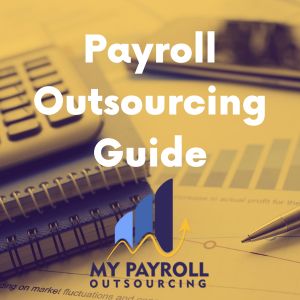
Comparing QuickBooks and ADP: Ease of Use
Ease of use is a crucial factor when selecting a payroll solution, especially for small businesses with limited resources.
QuickBooks:
- User-friendly interface with intuitive navigation.
- Seamless integration with QuickBooks accounting software.
- Step-by-step payroll setup wizard.
- Extensive online resources, tutorials, and customer support.
ADP:
- Clean and modern interface with easy navigation.
- Comprehensive setup assistance and implementation support.
- Dedicated account managers for ongoing support.
- Extensive training resources and customer support.
Comparing QuickBooks and ADP: Pricing
Pricing is a significant consideration for businesses when choosing a payroll solution. Both QuickBooks and ADP offer different pricing plans based on the size and needs of your business.
QuickBooks:
- Core Plan: Starting at $45/month + $4 per employee.
- Premium Plan: Starting at $75/month + $8 per employee.
- Elite Plan: Starting at $125/month + $10 per employee.
- Additional fees for add-ons and advanced features.
ADP:
- RUN Powered by ADP for small businesses: Custom pricing based on the number of employees and services required.
- ADP Workforce Now for larger businesses: Custom pricing based on the number of employees and services required.
- Customizable plans with a range of add-ons and features.
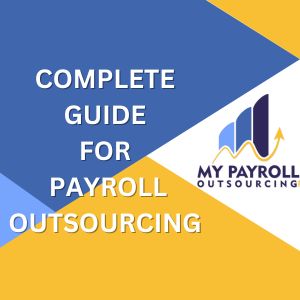
Comparing QuickBooks and ADP: Customer Support
Reliable customer support is essential for resolving issues promptly and ensuring smooth payroll operations.
QuickBooks:
- 24/7 customer support via phone, chat, and email (depending on the plan).
- Extensive online help center with articles, videos, and tutorials.
- Community forums for peer support and advice.
- Dedicated account managers for Elite plan users.
ADP:
- 24/7 customer support via phone, chat, and email.
- Dedicated account managers for personalized support.
- Comprehensive online support center with resources and guides.
- Training and onboarding support for new users.
Which Payroll Solution Is Right for Your Business?
Deciding between QuickBooks and ADP depends on your business’s specific needs, budget, and preferences. Here are some considerations to help you make an informed decision:
Choose QuickBooks if:
- You are a small to medium-sized business looking for an affordable payroll solution.
- You already use QuickBooks accounting software and want seamless integration.
- You need basic HR and benefits management tools.
- You prefer a user-friendly interface with easy navigation.
Choose ADP if:
- You are a growing business or larger enterprise with more complex payroll and HR needs.
- You require comprehensive HR management and benefits administration.
- You want advanced time and attendance tracking features.
- You need robust compliance support and dedicated account managers.
Both QuickBooks and ADP offer powerful payroll solutions with a range of features designed to meet the needs of modern businesses. By carefully evaluating the features, ease of use, pricing, and customer support of each platform, you can choose the payroll solution that best aligns with your business goals and requirements. Whether you opt for QuickBooks or ADP, investing in a reliable payroll solution will streamline your payroll processes, ensure compliance, and enhance overall efficiency, allowing you to focus on growing your business and providing excellent service to your employees.

